This Lara Croft WIP was meant for the Tomb Raider Reborn contest in deviantart.com but unfortunately I started late and couldn't meet the deadline. I do hope to come back to it for practice and to finish it.
I'm glad though I got to try a technique that makes poses in drawings more manageable or modular. I hope I made sense with that. The technique I tried was:
- creating a 3d model of desired proportions (in my case, a girl/woman)
- rigging the model to be able to pose it in any way easily along with the camera for choice angles.
- capturing screenshots from the 3d program view or rendering it into an image file.
- tracing or overlaying the screenshots on photoshop and start drawing in the shapes
The process took long but from now on, I already have a ready file to go back to to get the poses I like to be used in my 2d artworks. It's a lot more convenient now and I won't have to worry a lot about proportion, perspective, and foreshortening that much--it can initially be set in the 3d program.
Here are some screenshots I prepared for Lara:
Of course it would be much better too if you had modeled or skinned the model in a way that they wouldn't breakup but in this case, I am able to achieve what I wanted with those rough poses and silhouettes. Plus, it's quicker to prepare the posable 3D model that way.
Here's my most recent WIP that I used the technique on:
Now this one I also used picture reference in conjunction with the 3D model screenshots. And I constantly tweaked parts as I go on. It's fun trying out these kind of workarounds to make things easier; it saves your energy for the other more challenging steps--for me--like shading.




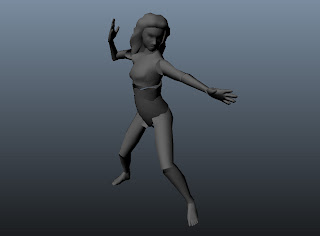




Walang komento:
Mag-post ng isang Komento